 I think gremlins now have complete reign over my blog. For several weeks I've been trying to figure out why my right sidebar has dropped below the posts. I've searched blogger's forums for answers. I've gone through the posts with their suggestions. I've taken many measures, all to no avail. I am still stumped - still frustrated - and now I am reaching out to all of you in hopes that one of my brilliant followers can come to the rescue!
I think gremlins now have complete reign over my blog. For several weeks I've been trying to figure out why my right sidebar has dropped below the posts. I've searched blogger's forums for answers. I've gone through the posts with their suggestions. I've taken many measures, all to no avail. I am still stumped - still frustrated - and now I am reaching out to all of you in hopes that one of my brilliant followers can come to the rescue!*cowers under the computer desk...rocks back & forth...just make it go away!!*
UPDATE:
WoooHooo - all's as it should be once again! I want to thank each and every one of you that have commented or sent emails with your helpful suggestions! My inbox was full of pointers, places to look for solutions, and overall well wishes. I found your kindness and genuine concerns amazingly endearing and, I must admit, beyond what I expected! :*)
Thank you thank you thank you!!
UPDATE:
WoooHooo - all's as it should be once again! I want to thank each and every one of you that have commented or sent emails with your helpful suggestions! My inbox was full of pointers, places to look for solutions, and overall well wishes. I found your kindness and genuine concerns amazingly endearing and, I must admit, beyond what I expected! :*)
Thank you thank you thank you!!



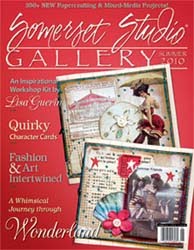































LOL, wish I could help you!! I know zilch about html stuff. :(
ReplyDeleteHave you looked at the "Design" page on your blogspot dashboard? I'm guessing that your gadgets got moved from the right side to the bottom accidentally on that page. You should be able to drag them back. Did this happen after you changed your background design with some new code?
ReplyDeleteBy the way - I love that Gremlin pic - It's terrifying!
Ashley - Aw, that okay. Thanks anyway!
ReplyDeleteJustine - I did try to drag n drop on the Design page but it didn't work. I didn't change my design code or anything....this is why I'm so stumped. But thank you for taking the time to make a suggestion, it was worth a shot!
It could be a pic is too big. Go thru the posts til you find one where the sidebar is back where it belongs...this will pinpoint where the problem is. Then you can resize the pic that's causing the trouble. If all your posts show the sidebar dropped, then the problem is in your template, which means something screwy with the html coding. Hope this helps!
ReplyDeleteWell, I hope you get it figured out. I know I'm still checking for your latest updates daily so please don't stop posting!!
ReplyDeleteD2tN - thanks for the tip :) That was one of the suggestions on the forum and I went through all my posts but found they were all dropped. So it must be something with the html like you said and therein lies the problem. I looked the coding over but I'm not real proficient in it so I couldn't detect the exact problem. This is why I'm soooo frustrated!!!
ReplyDeleteKyshia - I'm sure somehow, some way I'll get this sorted out and I really appreciate you, and all my faithful followers, who still take the time to read my blog! :*) Don't worry, I won't stop posting...